“There’s only one type of remote work philosophy that fails 100% of the time: unintentionally remote. When you just kinda start letting people work from wherever, or sometimes the office, or, you know, haphazardly, without process or infrastructure. Be intentionally remote.”
—Hunter Walk
We couldn’t agree more with this quote from Hunter. There are many ways to operate a business successfully with employees working from home (WFH), but the root of most failures is the same: a lack of established work-from-home policies.
One of HR’s most important tasks in this volatile time will be to create or improve upon a work at home policy. Based on our experience partnering with hundreds of clients whose employees work remotely, here are the basics around creating effective policies and procedures for working at home.
There are many ways to operate a business successfully with employees working from home, but the root of most failures is the same: a lack of established work-from-home policies. Click To TweetWhat is a work-from-home policy?
A work from home policy is a written document that clearly outlines the expectations of a remote or flexible work arrangement for both employees and employers, and helps your human resources team handle situations when those expectations are not met. A WFH policy should be consistently applied throughout an organization, so employees are treated equitably.
Before the COVID-19 pandemic, many organizations had zero idea that they would need a WFH policy, much less the framework of how to create one, what it should include, etc. However, at GenesisHR, we were able to quickly provide our PEO clients with a work-from-home policy template they could use as a starting point. If you need one, you can use it, too!
Free Download: Work From Home Policy Templates & Guidelines
Our downloadable policy guideline offering includes information about best practices across many industries; we recommend you customize the template to fit your organization’s requirements.
7 Work From Home Best Practices For Employers
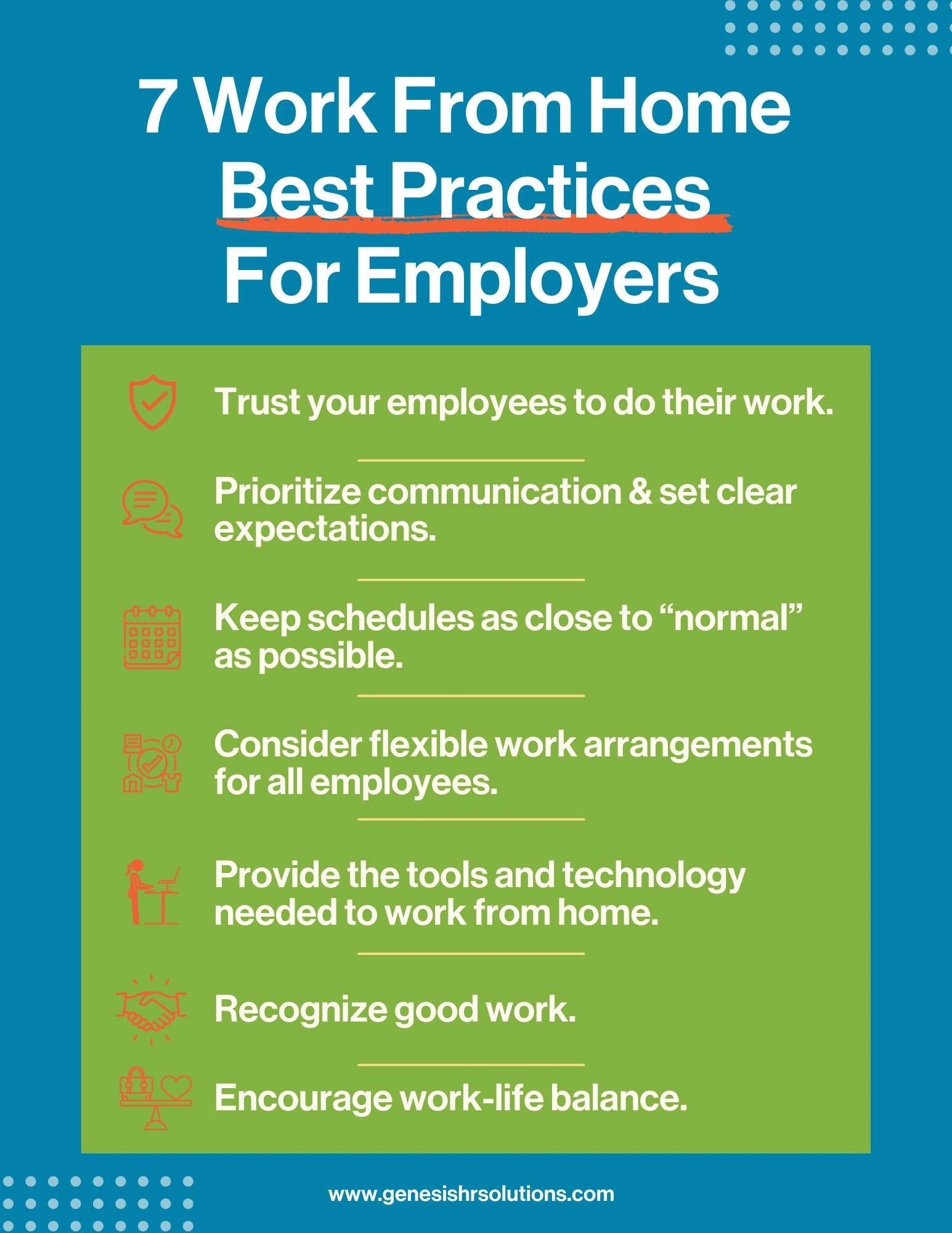
1. Trust your employees to do their work.
The bedrock of successful remote work is trust; as an employer, this must be your mindset first and foremost. If you can’t trust your employees to work from home, attempting this style of work will not be successful.
Pandemic Work From Home vs. Normal Work From Home
It’s important for managers to remember that working from home during a time of crisis isn’t standard fare. Right now, employers must recognize that working from home is more like surviving working from home for many people. They may have multiple household members working alongside them, space challenges, children at home, and more.
Although this article is written to be all-encompassing, I’d be remiss not to say something here about the realities of working from home in emergency situations. All the best practices listed here can and should be modified to fit your company in abnormal times, and then reassessed when things return to normal.
2. Prioritize communication & set clear expectations.
Another working from home tip: Success depends on your ability to communicate clearly and consistently with employees. To ensure tasks are accomplished and goals are met, implement the following communication practices:
- Keep scheduled team meetings and one-to-one appointments on the calendar if you do them in person. If not, set up periodic check-ins to identify if employees need help, if projects need to move, etc.
- Use tools like Slack, GoToMeeting, and Zoom for video conferencing.
- Make sure your supervisors, managers, and leaders are readily available so they can connect with employees.
- Keep calendars up to date and easily accessible for everyone on the team.
- Use messaging tools internally to keep in touch, and encourage the use of settings like “Available” and “Away” to give visibility into whether or not employees are available to communicate.
- Limit the number of emails sent, as employees are likely overwhelmed by inboxes overflowing with content of varying importance.
3. Keep schedules as close to “normal” as possible.
Communicate to employees your expectations about their working hours, and then listen to their responses about what they can or can’t do in terms of their schedules. I suggest keeping working hours as close to normal as possible to make it easy for everyone to stay in touch. Employers should be willing to listen and be flexible for their employees, and employees should be willing to communicate their schedules and availability (and even over communicate) to their supervisors and managers.
If possible, employees should be permitted to work outside of normal hours. This change should be clearly communicated to managers and team members.
Allow employees to use PTO to offset the times they’re not available. (Note: The federal government has expanded medical leave since April 2, 2020, allowing employees to use up to 80 hours of sick time to care for quarantined individuals or children without daycare.)
Finally, employers should understand that this is not a normal time, and many of their employees are also acting simultaneously as caregivers and teachers in addition to their roles as employees. Especially in times of crisis, some degree of flexibility is required from both sides. However, it’s important to understand that schedules are crucial for effective communication when working from home.
4. Consider flexible work arrangements for all employees.
To keep everyone working, be creative about ways to accommodate employees who typically haven’t been able to work from home—like receptionists, greeters, call center employees, etc. If these types of jobs were performed from a desk in the office, they likely can be performed from home with a little creativity. For example, equipped with the right tools, receptionists can still answer phones and redirect callers to the appropriate people within your office. They can also arrange virtual meetings, organize schedules, and more—all from home.
5. Provide the tools and technology needed to work from home.
One best practice we recommend to our clients is to provide team members with company tools—laptops, servers, databases—they need to accomplish their jobs. One bonus to providing tools (rather than having employees use their own) is that employers have more control over what’s being done on machines that belong to the company. Your company’s IT department can also install additional layers of security for any tools you provide and monitor their usage.
6. Recognize good work.
Working from home can be isolating, even when there is not a crisis to contend with. This makes validation from employers even more important. Managers should allocate one or two days each week to recognize and acknowledge individual employee contributions and successes. If you don’t have regular one-on-one meetings or company meetings, now is the time to implement them. In addition to providing status updates and sharing progress toward goals, a portion of meetings should be dedicated to recognizing the good work of your team. Recognition doesn’t have to cost a thing, but it can provide a much-needed morale boost that encourages employees to work harder and gives them incentive to stay at your company.
7. Encourage work-life balance.
Finally, set limits on how much your employees work while they’re at home. For some employees, it will be difficult to stop working if they cannot physically remove themselves from their workspaces. As a supervisor, it is up to you not only to make sure work is being done, but to keep an eye out for employees who are doing too much work—to the detriment of their personal lives, productivity, and health.
Status updates and progress checks are the best time to review and address this issue. Just as you would discuss any lack of progress being made, you should discuss if time spent “at work” is overwhelming your people, and help them establish healthy boundaries.
What are the benefits of working from home?
- Increased work/life balance. Employees who work at home are able to both work and live their personal lives with a higher degree of autonomy. In addition, many employees gain back hours each day by eliminating the commute to and from the workplace, allowing them more time to do other things.
- Greater productivity. Many employers cite a higher level of productivity from employees who work remotely, as there are fewer interruptions and distractions from coworkers “just popping in to say hi.” Data bears this out: A Stanford study found that employees who work from home are 13% more productive than in-office workers.
- Improved competitive advantage. In a tough market for employers looking to hire the best-of-the-best, offering partial or completely remote work is something that can distinguish your offer of employment from competitors.
- Greater flexibility. Life happens. In an office environment, it’s disruptive to run to the doctor’s office, pick up a sick child, schedule an appointment, etc. Remote work allows employees to plan to do all of those things—and then pick up work at a different time of day, to make up for the time missed.
- Lower company overhead. Employers may not have to provide office space for remote workers, saving money on mortgages, rent, building repairs, and more.
- Higher level of trust. In order to have a long-term, successful WFH program, employers have to trust their teams; if not, they’re unconsciously setting them up for failure. By providing structure, guidelines, and support—and then trusting employees to do their work—employers will see their employers trust them, which can lead to greater satisfaction at work.
What are the potential risks of working from home?
- Changing employee mindsets about communication can be difficult. If your team has been in an office forever, changing expectations around communication can be very difficult. Specifically, we’ve seen some companies struggle with the idea of their employees not feeling comfortable “bothering other employees” (aka not communicating as frequently as they might in an office situation). In an office setting, you can walk over and talk directly, ask questions, etc.; however, within remote workforces, it takes effort to make people aware of your accessibility. Employers should make clear the types of communication that are allowed (and write it in their policy!) so employees know it’s not bothering someone to make a Slack call, send a message, etc., during the work day.
- Home life can be distracting. If you work from home, anything can grab your attention, from laundry to neighbors to non-work-related phone calls. Some employees need coaching on how to do focused work; if employers can provide this, it will help decrease distractions. Ultimately, however, it’s up to employees to get their jobs done.
- Productivity may suffer. Distractions affect productivity. If employers don’t regularly follow up with their employees, large gaps in communication can show a lack of productivity that puts the entire organization at risk.
- Isolation and loneliness. For some employees, workplace loneliness is a real thing. Add in the difficulties of a pandemic year—including the unplanned exodus from offices everywhere—and some workers are really struggling. For employers, it can be difficult to identify this problem when working remotely. However, there are proven ways employers can combat isolation and boost employee morale—take a look at them here.
As you’ve probably noticed, the nature of remote work is that almost every single benefit listed above can also potentially be a risk to the employer. If employers don’t take the time to figure out what employees need to be successful working remotely, and then include those things as part of effective work from home policies, remote work is a disadvantage to everyone.
However, a well-crafted company work from home policy can bridge the gap, setting your team up for success and providing tools and resources that can help employers reap the rewards of working from home.
How To Implement Working At Home Policies And Procedures
First, determine if your employees should work from home.
This article recommends considering five questions before you agree to let employees work remotely:
- Is the employee eligible by nature of their job?
- Are there any cybersecurity and data privacy concerns?
- Will collaboration with the employee’s team become difficult?
- Do employees have the necessary equipment or software installed at home?
- What are the conditions of employees’ homes or alternative places of work (noise, internet connection, etc.)
Then, create your work-from-home policy.
The following are important things to include:
1. Have an eligibility wait period.
If your company is not fully remote, you may not be comfortable with letting new hires work remotely as soon as they’re hired. For this reason, we suggest implementing an eligibility period of at least 90 days from the time of hire. (Use whatever waiting period makes you comfortable.) Waiting periods help build trust, and ensures employees aren’t taking the job because they see an opportunity to do less work under the guise of “working from home.”
2. Clarify which positions are eligible to work from home.
If you can’t allow everyone to work from home, then you must precisely identify which positions (not which people) are permitted within your policy. I urge you to look for creative solutions that allow as many people as possible to work remotely so you can avoid layoffs and furloughs.
3. Determine WFH frequency and extent and create an approval process.
Decide how often employees will be permitted to work from home and document it in the policy you’re creating. You should also determine the level of flexibility in your policy: Can employees work from home if they aren’t feeling well (but are not sick enough to take sick leave)? Can they work from home on days they have personal appointments that would require them to leave the office?
Your approval process should identify the specific reasons for and frequency that employees are permitted to work from home. Be as specific as possible so the policy cannot be interpreted differently between managers, creating confusion and problems among departments. Your approval process may include any number of reasons for allowing employees to work from home, including:
- Working from home 50 percent of the work week “just because”
- In case of inclement weather
- Allowed one day a week to work from home (identify whether this is a specific day, i.e., every Friday, or on a day of the employees’ choosing)
- In case of health care needs, i.e., doctor or dental appointments
4. Include the right to modify your working at home policy and procedures.
Include a statement from the employers’ perspective regarding the ability to modify your work from home policy at any time, for any reason (including business reasons, employee breach of trust, etc.).
5. Outline expectations for availability.
The success of your work-from-home workforce depends largely on your team’s ability to communicate. To ensure tasks are accomplished and goals are met, everyone—employees, managers, and supervisors—should have expectations for availability clearly stated in the work-from-home policy.
Expectations for your employees’ working hours should be communicated both in person and in your policy. We suggest keeping working hours as close to normal as possible to make it easy for everyone to stay in touch. Messaging tools like Slack should be updated to accurately show whether or not an employee is online and available to talk.
If employees are permitted to work outside of normal hours, this should be clearly communicated in the policy.
6. Provide the necessary tools and technology for remote work.
Your work-from-home policy should explain that the company will provide whatever tools are deemed necessary for work, so employees do not have to use their personal equipment. The use of these tools is both an employer responsibility as well as employee’s responsibility—employers must provide them, but employees are responsible for utilizing them properly and consistently. Examples of tools and technology to be included in this section of your policy include laptops, cell phones, VPNs, and call forwarding tools, to name a few.
Employers should decide if and what expenses are allowed, or if there are any types of stipends to be provided for employees who use their own tech to work from home, such as the internet or cell phones, for example.
7. Establish a method for time-tracking.
Especially for hourly employees, employers must provide a method to calculate the actual hours being worked for pay. Timers like Harvest and Toggl are recommended; they both serve as timers, and run reports for hours worked per team member, project, day, etc., so you can see at a glance your team’s productivity.
Is your team working from home? What are your tips for success?
Leave a comment below about your organization’s best practices for working remotely; we’d love to add them to a future article.
If you’re looking for a best-practice-based work-from-home policy template you can use for your organization today, you can use ours, absolutely free. Just click here to download it.





