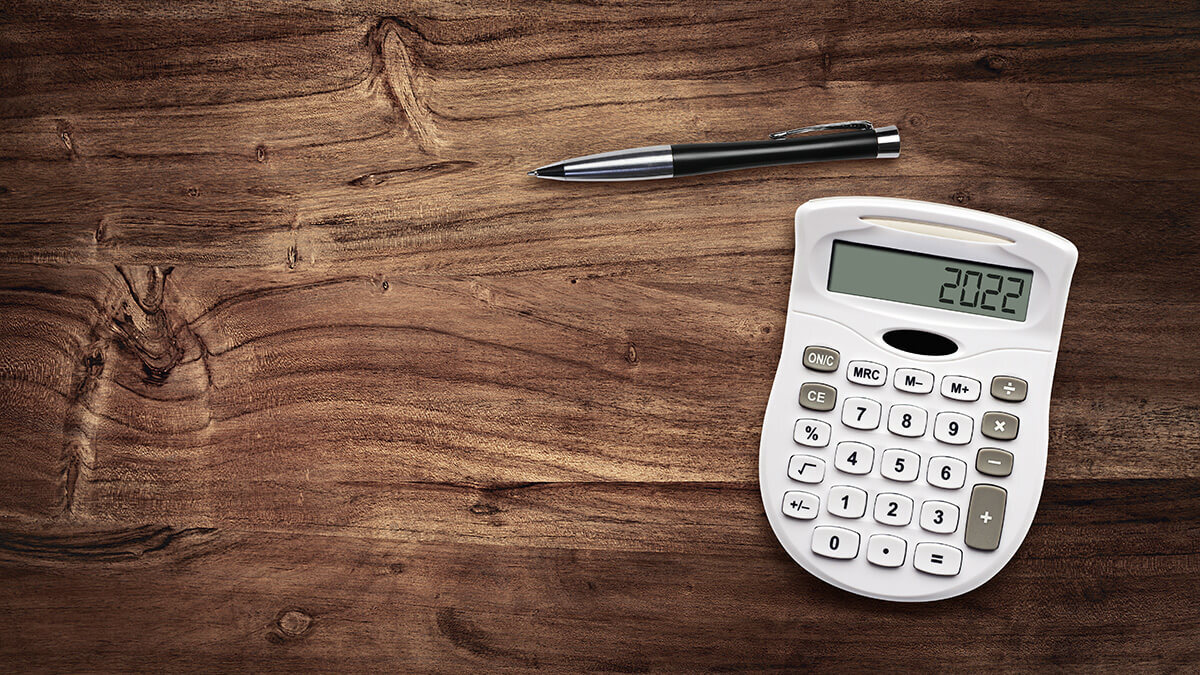If you want to pay an employee supplemental compensation, such as a bonus or a relocation payment, you must withhold payroll taxes just like with regular wages. But, what if you want an employee to receive a specific amount after taxes? That is when you gross-up payroll figures. And to do that, you need to know how to gross up payroll.
How to gross up payroll in 4 steps
When you calculate a tax gross-up, you increase the total (gross) amount of compensation. Once taxes are subtracted, the payment will be the exact amount (net) that you want to give your employee.
You might want to gross-up any bonuses that you give to employees. This ensures that your employees will receive the full amount of their bonuses. You might want to gross up supplemental wages if you pay employees for relocation or travel expenses. You can also gross up regular payroll compensation, but this is less common.
To calculate tax gross-up, follow these four steps:
- Add up all federal, state, and local tax rates.
- Subtract the total tax rates from the number 1.
1 – Tax = Net Percent - Divide the net payment by the net percent.
Net Payment / Net Percent = Gross Payment - Check your answer by calculating gross payment to net payment.
Tax gross-up example 1
Let’s say that you want to give a $200 bonus to an employee.
- Bonuses have a federal supplemental tax rate of 22%. Social Security tax is 6.20%. Medicare tax is 1.45%. Let’s pretend that you are located somewhere that does not have state or local taxes, such as Florida.
Tip: Remember to convert the percentages into decimals when you do these calculations. You can convert a percentage into a decimal by moving the decimal two places to the left.
0.22 (federal supplemental tax) + 0.0620 (Social Security tax) + 0.0145 (Medicare tax) = 0.2965
- 1 – 0.2965 = 0.7035
- $200 / 0.7035 = $284.29 gross payment
- Check your calculation:
$284.29 x 0.2965 = $84.29 (total tax withheld)
$284.29 – $84.29 = $200 (net bonus)
As you can see in the example above, you would need to pay your employee a gross payment of $284.29 so they will receive a net payment of $200 after taxes.
Tax gross-up example 2
Let’s try another example. This time, you have an employee that works remotely. Let’s pretend that your business is located in one side of Oregon and the employee works in the opposite side of Oregon. You realize that you really need the employee to work at your physical business location. You give your employee $3,000 for relocation expenses.
- The federal supplemental tax rate is 22%. Social Security tax is 6.20%. Medicare tax is 1.45%. Oregon has a 9% supplemental tax rate.
0.22 (federal supplemental tax) + 0.0620 (Social Security tax) + 0.0145 (Medicare tax) + 0.09 (Oregon supplemental tax) = 0.3865
- 1 – 0.38165 = 0.6135
- $3,000 / 0.6135 = $4,889.98 gross payment
- Check your calculation:
$4,889.98 x .3865 = $1,889.98 (total tax withheld)
$4,889.98 – $1,889.98 = $3,000 (net relocation expense payment)
You would need to pay your employee $4,889.98 so they will receive $3,000 after taxes.
Other aspects of gross-up tax to consider
You should be careful when calculating a payroll gross-up. If you do the calculations incorrectly, your employee might owe money at tax time. If you are uncomfortable with calculating a tax gross-up, you might want to consider asking your accountant for help if you have one.
You are also liable for payroll taxes on any supplemental income that you give your employees. These tax obligations include FUTA tax, SUTA tax, and the employer portions of Social Security and Medicare taxes.
Are you looking for an easy-to-use and affordable way to run your business’s payroll? Try Patriot’s online payroll software. We provide you with free setup and support. Get a free trial today!
This article has been updated from its original publication date of January 25, 2016.
This is not intended as legal advice; for more information, please click here.